For general collections, you can do transaction at Circulation Desk, located on the 3rd floor.
To borrow our collection, you need to bring the collection you want to borrow and show us your own smart card. You can't use another member's smart card to borrow collections.
Different type of membership will have different borrowing limit. For more information about borrowing regulations
The library reserves the right to recall any loaned items.
All members may borrow materials from every Jakarta Campus Libraries (Interlibrary Loan).
Here's 3 easy steps to borrow our collection:
To return book, there's two method you can do :
Note : On pandemic restriction, it is allowed to return the books via online delivery to the central library's address. This rule only applied to the Johannes Oentoro Library and Medical Library
Loaned items may be renewed; however, renewals are not allowed on reserved or recalled items. To do renewal, you can :
To renew book online can be done in the following steps:
To reserve book online can be done in the following steps:
Users are fully responsible for any lost library materials. Replacement with the same item must be made. If the item is no longer available, replacement with a similar item is permitted only if approved by the library