Access TurnItIn via Moodle
- visit learn.uph.edu and login using SSO (OpenID Connect)
- Enter the appropriate class. If the assignment of a course, enter the class of that course. If for a thesis, look for the "Final Project" class or something like that
- Look for a task collection point that has a Turnitin emblem on it
- Upload the scientific work you want to examine, by clicking the upload icon. The best submission format is PDF
- Wait a few moments (5 minutes - 1 day), to receive the similarity percentage results
- When the results appear, click on the percentage to see the full report and
- Interpret the results of the similarity test
Interpreting similarity checker result
- In the similarity test report, each source is distinguished by color and the percentage of similarity is given.
- When hovered, text that has the same contents as the source will be highlighted with the source color and given an annotated number
- Click on “Text-only Report” at the bottom to create a report that needs to be included as anti-plagiarism evidence and download the report.
Download this infographics for more detailed information