Every member of the library should have the account activated. In case of error, you could request for activation in library.uph.edu/AkunRepositori
After clearing up your account, you could request it with library.uph.edu/clearance. Or you could ask for the form from your respective department's administrator.

After uploading, you could go to library.uph.edu/verifikasiUMTA to request for the verification certificate. It would take some time to process the final papers that are submitted according to the chronological time it was submitted.
Please follow this link to see the complete guides
For more detailed information, you can read the comprehensive guide here.

To borrow books, you need to be in the library and bring your smartcard and the books you want to borrow to the circulation desk. The amount of books you could borrow is dependent on your membership type, more information about that here.