Need help from one of our awesome librarians?
| +62 21.5460901 | |
| library.uph.edu | |
| For personal assistance, visit us in the Library |
You can access countless e-books and e-journals from our subscribed databases. There are 2 ways to access our databases: From the search box and from A to Z database
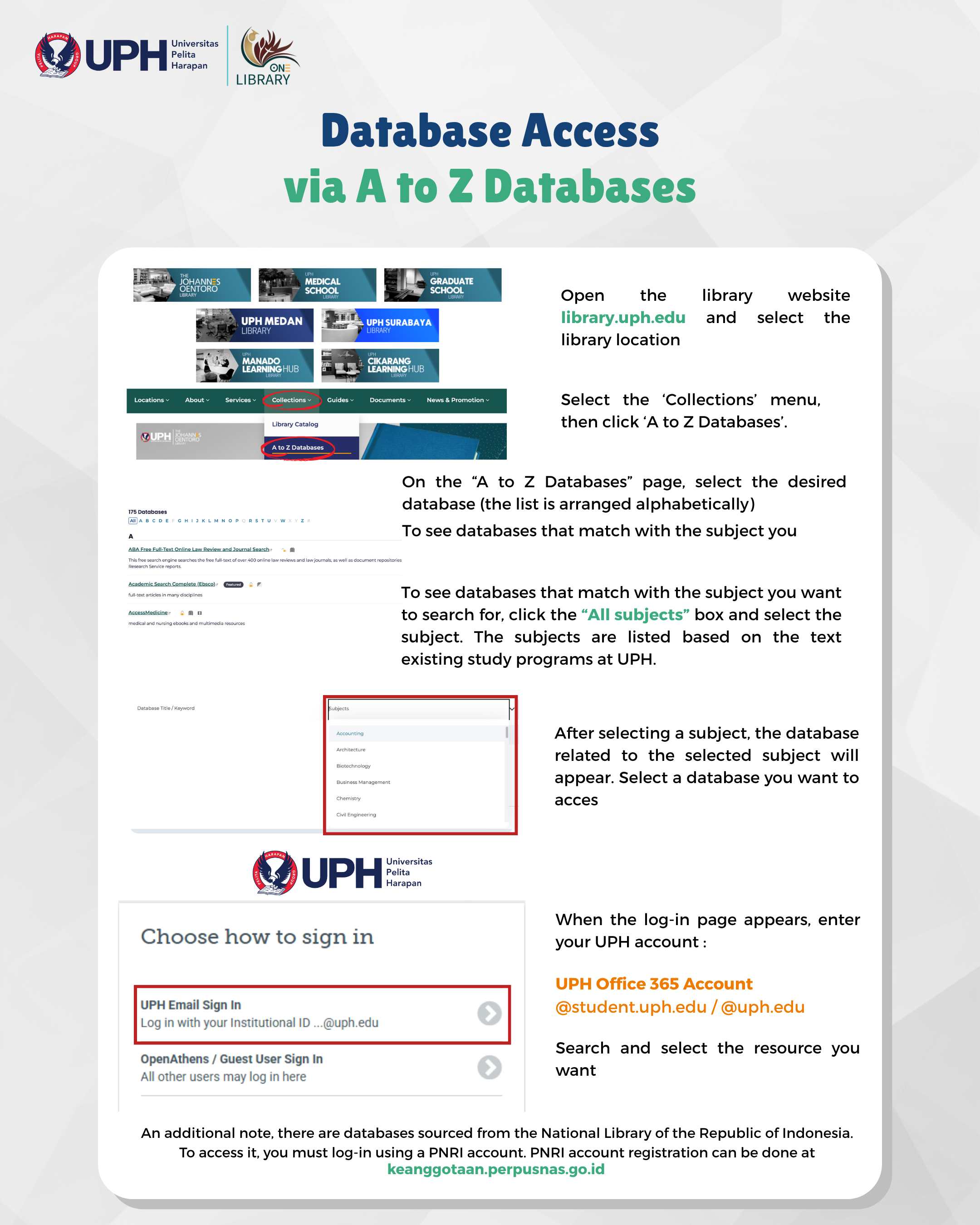
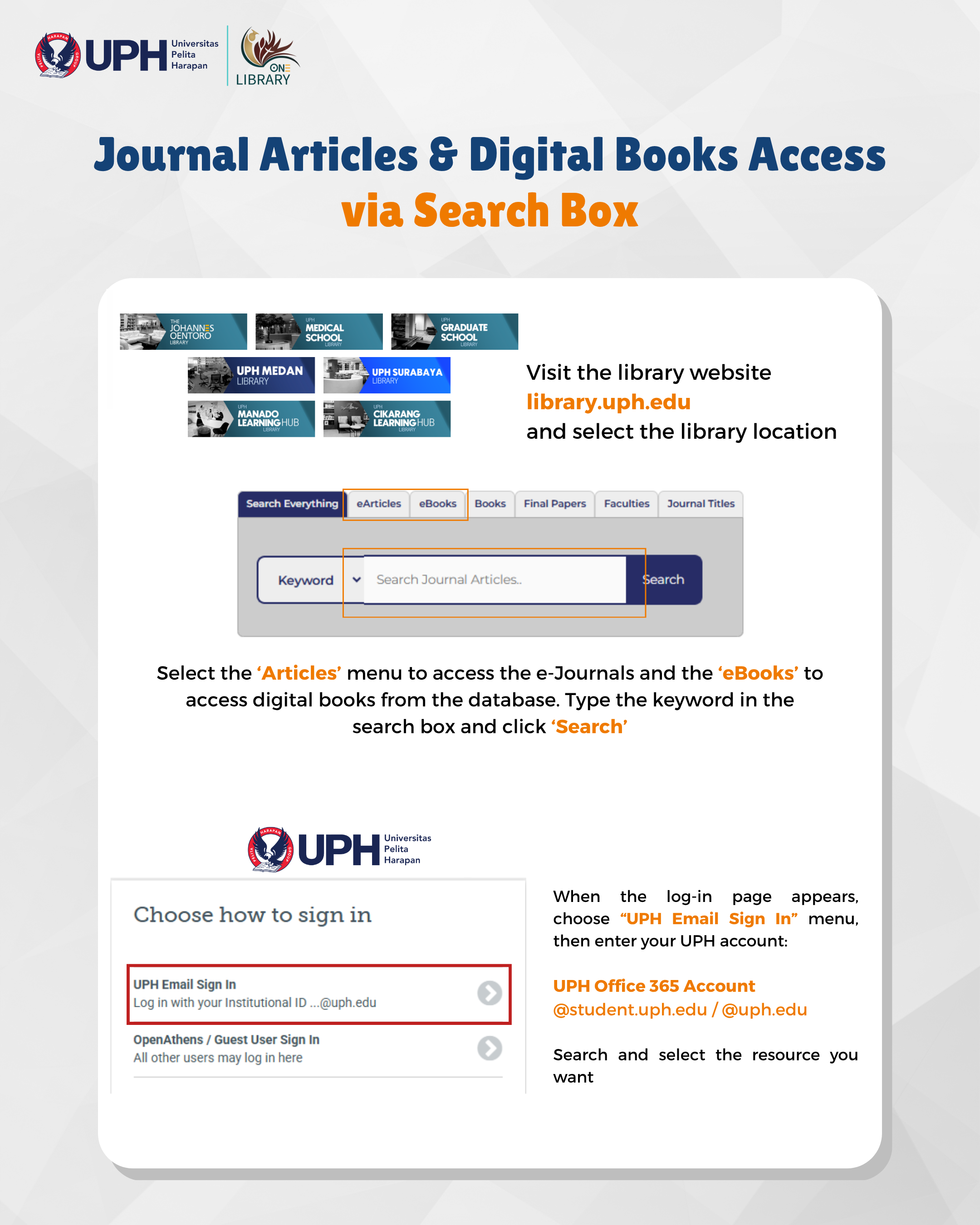
Sometimes, when you are accessing the database from out of campus, you aren't redirected to the proxy page directly and are getting this page instead :

To be able to log in, choose the 'Institutional Login' link. You will be redirected to this page :

Search for 'UPH' and choose the Universitas Pelita Harapan in Karawaci no matter which campus you are from.
From there, you would be directed to the proxy page.

If the proxy log in page appears, click "UPH Email Sign In". You will be asked to log in with your UPH email.