To search within an article, open it within the Mendeley PDF viewer by clicking on it. At the top right hand corner of Mendeley Desktop there is a search box that will highlight an keywords or phrases you enter.

To search across multiple documents, simply type into the search box within a selected folder of your library in Mendeley. Below, the word "health" is identified across All Documents in My Library: