When documents are added to Mendeley, they are marked as unread with a small green dot:

To mark as read, simply click on the green dot or open up the document with the Mendeley PDF viewer.
Additionally, you can right click on your document and select other options with "Mark As":