1. Open library website according to your location. Choose the 'Collections' menu and then choose 'Library Catalog' from the dropdown menu.

2. It will direct you to Library Catalog search page. Search box and the limiter can be found on the upper right corner. You can limit your search to keyword, title, author.

When you reach the search result page, continue to 'Accessing printed collections'

1. The first one we need to check is the status, whether in or out. In means it is available in the library while out means it is borrowed by other patrons

2. To access the collections, note the Call Number and the sublocation

Sublocation shows where the collection is located in the library, while Call Number shows where the collection is placed on the shelves.
3. Call number is located on the book spine and are ordered numerically and alphabetically, from 000 to 999, each numeric concoction is representing a topic, so collections similar in subject and topics will be placed near each other on the shelves. Go to the shelves indicated by the Call Number and take the collections that you want.
For more information about how the books are shelved, and how to search in general, please head to 'How to search' guide