Mendeley is available for Windows, Mac and Linux users for free via www.mendeley.com. Mendeley offers 2GB of free personal web storage space to help you manage your documents. In addition, Mendeley allows users to:
Want to learn more about Mendeley?
Please contact Dhama Gustiar Baskoro at dhama.gustiar@uph.edu via Ext. 1373.
This introduction will help you get started with Mendeley by showing you an introduction to all the basic features.
This guide was adapted from http://researchguides.library.tufts.edu/mendeley and used with permission from the Hirsh Health Sciences Library/Tufts University.