After you have installed Mendeley onto your computer, the next step is to gather and organize references, or in other words, to create your library! This step is important in order to map out intellectual groundwork, and keep track of key findings. This section will review the following: